Software Development
SWDV300 — Software Development, 3.0 hours
This course covers the fundamentals of developing software using Java. Upon completion of this course, students will be able to develop or update software.
Program Objectives
- Students will learn how to understand the survey of Windows features and support tools
- Students will learn how to install and maintain Windows software.
- Students will learn how to optimize Windows software.
- Students will gain the knowledge to supporting customers and troubleshooting Windows software.
- Students will learn how to troubleshoot Windows startup, connecting to, and setting up a network.
- Students will demonstrate mastery in systems, and Windows resources on a network.
- Students will demonstrate mastery in security strategies in software development.
- Students will gain the knowledge and skills in understanding Virtualization, Linux, and Mac OS X.
Professor
Mia Holman
Dr. Mia A. Holman is a native of Atlanta, GA. Her Bachelors in computer Science and Master’s in Information Technology degrees she received from North Carolina A&T SU. Dr. Holman received her Doctoral Degree in Leadership and Organization in Information Systems before the age of 30 from the University of Phoenix.
She has held several corporate technical positions as a Software Engineer, Marketing Engineer, Business Process Analyst & Sr. Project Manager. She currently holds the position as the Business Continuity Risk Liaison, along with being the Engineering Professor at University of Akron. For 6 years, Dr. Holman was the IT Department Chair & Advisor for South University in Warrensville Hts.
She loves being active in various organizations such as Zeta Phi Beta Sorority, Inc. She also holds the Operations Manager role for PURE Productions (non-profit theater organization). She has always had a passion for helping and developing individuals.
In 2015 she started a Big Sister Mentorship Program called Excellence of A Pearl (EOAP), where she focuses on building integrity and self Esteem for girls ages 10-18. Because of her persistence and trusting God, she started with only 8 girls & now she has over 45 in the program. Along with an In-School EOAP program at New Tech East, Richmond Hts., and Maple Heights School District. She is also the co-Founder of FIST, our young men’s mentorship program.
Online Support (IT) and Moodle Navigation
All members of the Lakewood University community who use the University’s computing, information or communication resources must act responsibly. Support is accessible by calling 1-800-517-0857 option 2 or by emailing info@lakewoodcollege.edu
Books and Resources
Andrews, Dark, and West. CompTIA A+ Core 2 Exam: Guide to Operating Systems and Security. 10th ed. Cengage, 2020.
Evaluation Method
Graded work will receive a numeric score reflecting the quality of performance.
Course Requirement Summary
- Assignments - Total of 60 Points
- Weekly discussion forums-Total of 80 Points
- Final Exam - 50 Points
Grading Scale
Graded work will receive a numeric score reflecting the quality of performance as given above in evaluation methods. The maximum number of points a student may earn is 190. To determine the final grade, the student's earned points are divided by 190.
Your overall course grade will be determined according to the following scale:
A = (90% -100%)
B = (80% - 89%)
C = (70% - 79%)
D = (60% - 69%)
F < (Below 60%)
Assignment and Discussion Forum Post Rubrics
Writing Assignment Grading Rubric
|
Points |
Excellent |
Good |
Poor |
Very Poor |
No Response |
|
Original Posting ____/10 |
Writing assignment was well thought out, coherent, and thoughtfully organized with all parts of the questions addressed along with appropriate grammar and spelling |
Writing was clear and relatively well organized and responded to many/most of the key points with a few mistakes in regard to grammar and spelling |
Writing was somewhat confusing and not well organized and had little or no focus on the subject matter with significant grammar and spelling errors |
Writing is confusing and hard to follow with no organization while missing the point of the assignment entirely |
No Assignment |
|
Total Points ____/10 |
Additional Comments: |
Discussion Question Grading Rubric
|
Points |
Excellent Pass |
Good Pass |
Poor Fail |
No Response Fail |
|
Original Posting PASS/FAIL |
Original post reflected good focus to the discussion with well thought out ideas and appropriate grammar and spelling |
Original post responded to the topic in a general fashion but failed to organize them well and had a few mistakes in regard to grammar and spelling |
Responded with little or no focus to the discussion and contained short, irrelevant and/or confusing commentary with significant grammar and spelling errors |
No posting |
|
Reply to fellow student PASS/FAIL |
Response to fellow student reflected good focus to the post with well thought out ideas and appropriate grammar and spelling |
Response to fellow student in a general fashion but failed to organize them well and had a few mistakes in regard to grammar and spelling |
Little or no focus to the post and contained short, irrelevant and/or confusing commentary with significant grammar and spelling errors |
No posting |
|
Total Points PASS/FAIL |
Additional Comments: |
Academic Integrity/ Plagiarism
Cheating (dishonestly taking the knowledge of another person whether on a test or an assignment and presenting it as your work) and plagiarism (to take and pass off as one's own the ideas or writing of another) are a serious issue. While it is legitimate to talk to others about your assignments and incorporate suggestions, do not let others "write" your assignments in the name of peer review or "borrow" sections or whole assignments written by others. We do get ideas from life experiences and what we read but be careful that you interpret these ideas and make them your own.
I am aware that many types of assignments are available on the internet and will check these sources when there is legitimate suspicion.
Penalty is a zero on the assignment. In cases where there is a major or continuous breach of trust, further discipline, such as an "F" in the course, may be necessary.
The major consequence of any form of cheating is damage to your character and the result of trust and respect.
Disability Accommodations
Students who have a disability and wish to request an academic accommodation should contact Jim Gepperth, the Disabilities Services Coordinator and Academic Dean. The student can request an accommodation at any time although it is encouraged to do so early in the enrollment process. The student should complete an accommodation request form which begins a conversation between the school and the student regarding the nature of their disability and an accommodation that would help the student succeed in their program. The school may request documentation regarding the disability to address the accommodation request effectively. The school will communicate to the student the type of accommodation arranged. This process typically follows a team approach, bringing together persons from the academic department (including the instructor) and personnel from other departments as necessary. Additional information on disability accommodations may be found in the Lakewood University Catalog.
Disability Services Email: disabilityservices@lakewood.edu
Supplemental Texts
You can use the following resources to assist you with proper source citation.
American Psychological Association Style Guide- https://www.mylakewoodu.com/pluginfile.php/118179/mod_resource/content/1/APA%20Style%20Guide%207th%20edition.pdf
The Purdue OWL website is also a helpful resource for students. Here is a link to the OWL website: https://owl.purdue.edu/owl/research_and_citation/apa_style/apa_formatting_and_style_guide/general_format.html
Library
Mary O'Dell is the Librarian on staff at Lakewood University
She is available by appointment. You can make an appointment with her by emailing her at modell@lakewood.edu or call at 1-800-517-0857 X 730
You may also schedule a meeting at this link: https://my.setmore.com/calendar#monthly/r3a761583354923270/01032020
She can assist you with navigating LIRN, research, citations etc.
Support
Each student at Lakewood University is assigned a Success Coach. Your Success Coach exists to assist you with academic and supportive services as you navigate your program. They will reach out to you, often, to check-in. Please use the resources they offer.
Student Services is available to assist with technical questions regarding Lakewood University and all services available to you.
1-800-517-0857 option 2
info@lakewood.edu
studentservices@lakewood.edu
Career Services
Students are offered Career Services at any point as they journey their academics at Lakewood University.
1-800-517-0857 option 2
careerservices@lakewood.edu
Objectives
- Students will learn how to understand the survey of Windows features and support tools
- Students will learn how to install and maintain Windows software.
- Students will learn how to optimize Windows software.
- Students will gain the knowledge to supporting customers and troubleshooting Windows software.
- Students will learn how to troubleshoot Windows startup, connecting to, and setting up a network.
- Students will demonstrate mastery in systems, and Windows resources on a network.
- Students will demonstrate mastery in security strategies in software development.
- Students will gain the knowledge and skills in understanding Virtualization, Linux, and Mac OS X.
Lessons
- Survey of Windows Features and Support Tools
- Installing Windows
Study Course Syllabus
Read Chapters 1 & 2
Participate in the Discussion Forum
Lesson Evaluation
- Maintaining Windows
- Optimizing Windows
Read Chapters 3 & 4
Participate in the Discussion Forum
Complete Assignment 1
Lesson Evaluation
- Supporting Customers and Troubleshooting Windows
- Troubleshooting Windows Startup
- Course Topic
Read Chapters 5 & 6
Participate in the Discussion Forum
Lesson Evaluation
- Connecting to and Setting up a Network
Read Chapter 7
Participate in the Discussion Forum
Lesson Evaluation
- Supporting Mobile Operating Systems
Read Chapter 8
Participate in the Discussion Forum
Complete Assignment 2
Lesson Evaluation
- Windows Resources on a Network
Read Chapter 9
Participate in the Discussion Forum
Lesson Evaluation
- Security Strategies
Read Chapter 10
Participate in the Discussion Forum
Lesson Evaluation
- Virtualization, Linux, and Mac OS X
Read Chapter 11
Participate in the Discussion Forum
Complete Assignment 3
Complete the Final Exam
Request the Next Course
Lesson Evaluation
THANKS FOR A GREAT CLASS